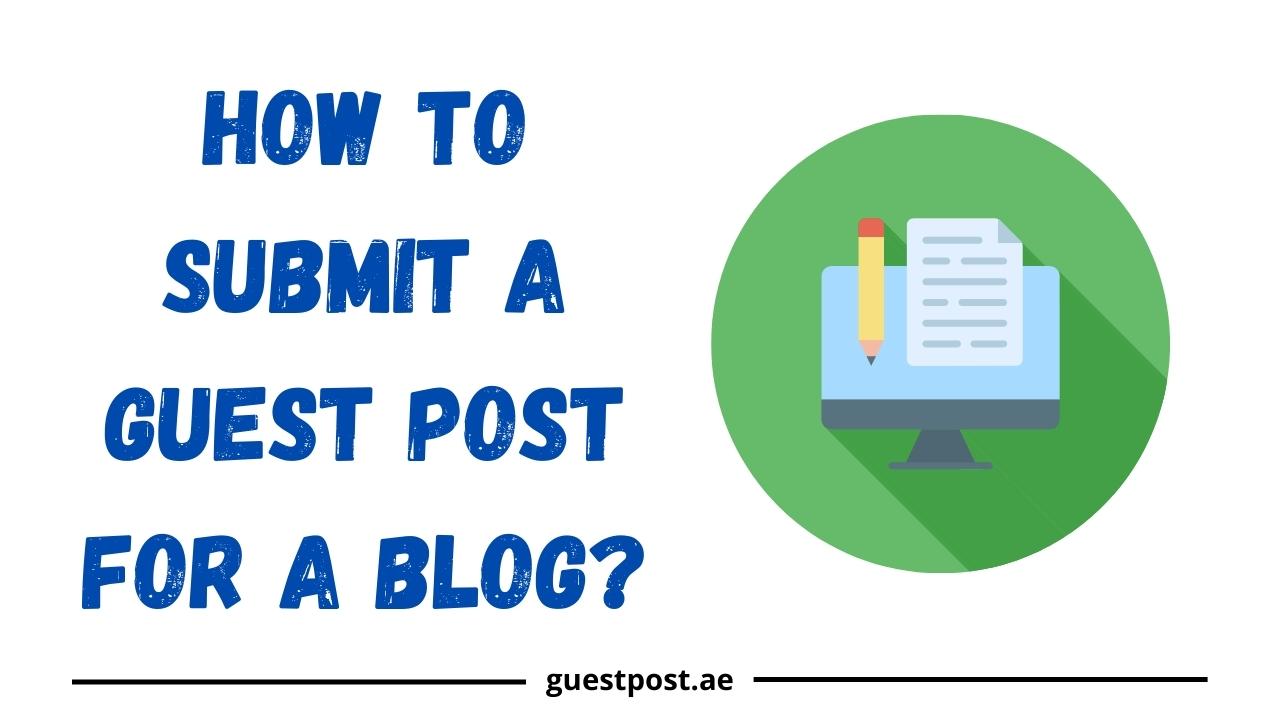
Guest posting can be a very beneficial way to grow your audience and get your content in front of new eyes. When you guest post on another blog, you get to tap into that blog’s audience, who may not have heard of you before. Additionally, guest posting can help you build relationships with other bloggers and potential clients.
When submitting a guest post, most people make several mistakes that don’t just decrease their chances of getting accepted but can also get them blacklisted by the blog owner.
Here are a few tips on how to submit a guest post that will increase your chances of being accepted:
1. Organize the Record
The key to successful work is getting organized. If you don,t organize and keep a record of the blogs you’ve submitted to and the status of each one, it will be very difficult to keep track of your submissions and follow up appropriately.
There are a few different ways you can do this. You can use a simple spreadsheet with columns for the name of the blog, the URL of the post, the date you submitted it, and the status. Or, you can use a project management tool like Asana or Trello.
Whatever method you choose, make sure you keep track of every guest post submission you make.
2. Find Best Guest Blogging Opportunities
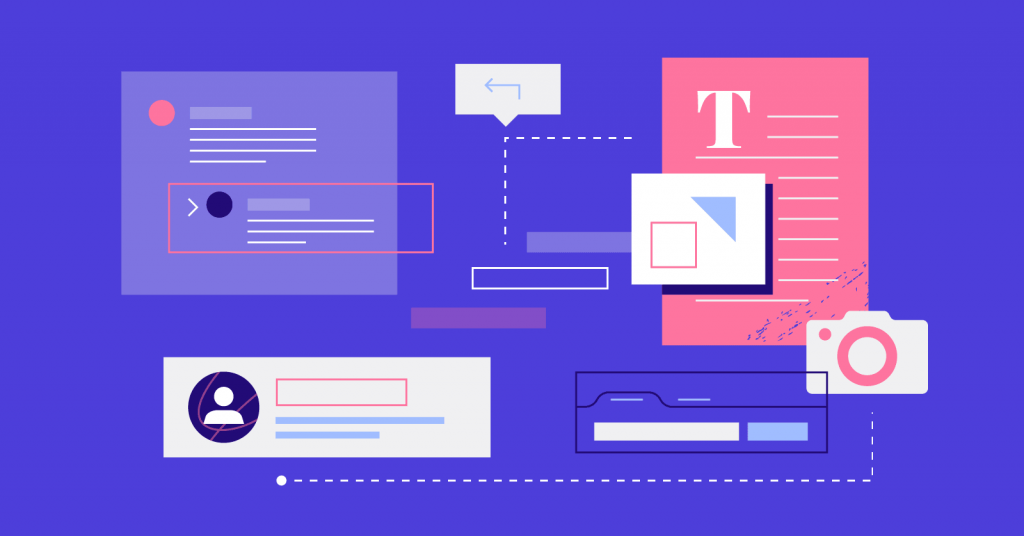
The second step after getting data organized is to actually start submitting guest posts. But, before you start submitting to any old blog, you need to make sure you’re submitting to high-quality blogs that are a good fit for your content.
There are a few different ways to find guest blogging opportunities:
- Use Google search operators. You can use Google search operators to find guest blogging opportunities by searching for phrases like “keyword” + “write for us” or “keyword” + “submit a guest post.”
- Check out similar blogs in your niche. Another great way to find guest posting opportunities is to check out other blogs in your niche and see if they accept guest posts. If they do, that’s a great opportunity for you.
When submitting a guest post, make sure you only submit to high-quality blogs that are relevant to your niche. Submitting to irrelevant blogs will not only decrease your chances of getting accepted but can also make you look bad in front of the blog owner.
3. Send Guest Post Pitch to Blog Owner
After you’ve found a few guest posting opportunities that are a good fit for your content, it’s time to start pitching your ideas to the blog owners.
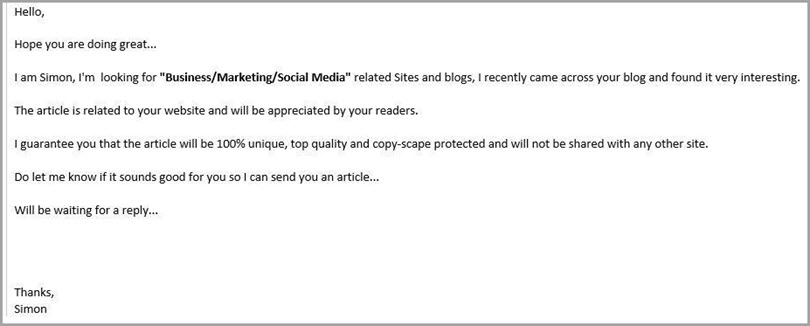
When sending your guest post pitch, make sure you do the following:
- Introduce yourself and explain why you’re an expert on the topic. When you introduce yourself, be sure to include information about your blog and why you’re an expert on the topic. This will help show the blog owner that you’re a credible source.
- Keep it short and sweet. No one wants to read a long, drawn-out email. So, make sure your pitch is short and to the point.
- Offer a few ideas for guest posts. When you offer ideas for guest posts, make sure they’re specific and relevant to the blog. Generic pitches are more likely to be ignored.
- Include links to your previous work. If you have any previous writing samples, be sure to include links to them in your pitch. This will help the blog owner get an idea of your writing style.
4. Send a Follow-Up Email

If you don’t hear back from the blog owner after your initial pitch, it’s perfectly acceptable to send a follow-up email.
When sending a follow-up email, make sure you do the following:
- Keep it short and sweet. Just like your initial pitch, you want to keep your follow-up email short and to the point.
- Mention your previous email. Be sure to mention that you previously emailed them and include a link to the original email. This will help jog their memory.
- Reiterate your interest in guest posting. Let them know that you’re still interested in writing a guest post for their blog.
- Include additional ideas. If you have any additional ideas for guest posts, be sure to include them in your follow-up email.
- Say thank you. Be sure to say thank you for their time and let them know that you’re looking forward to hearing from them soon.
5. Submit Guest Post

After you’ve sent your pitch and follow-up email, it’s time to actually write the guest post.
When writing the guest post, make sure you do the following:
- Write a catchy headline. The headline is the first thing people will see, so you want to make sure it’s catchy and entices people to click.
- Write great content. This should go without saying, but it’s important to make sure your guest post is well-written and engaging. No one wants to read a boring, poorly written article.
- Include images and videos. People are visual, so including images and videos in your guest post will help keep people engaged.
- Optimize for SEO. Be sure to include your target keyword in the title, headings, and throughout the body of your guest post. Try to do as much relevant internal linking as you can. This will help your guest post rank higher in search engines.
- Include a call to action. At the end of your guest post, be sure to include a call-to-action, like subscribe to your newsletter or follow you on social media. This will help increase your exposure and grow your audience.
6. Send a Thanking Email After Publish
Once your guest post has been published, be sure to send the blog owner a thank you email. This is a nice gesture and will help you build a good relationship with the blog owner.
When sending the thank you email, make sure you do the following:
- Say thank you. Be sure to thank the blog owner for publishing your guest post.
- Offer help. Let the blog owner know that you’re happy to help promote the post on social media or through your newsletter.
So, if you’re looking to increase traffic to your blog or website, guest posting is a great way to do it. Just make sure you follow the tips we’ve outlined in this article, and you’ll be on your way to increased exposure and more traffic. Thanks for reading!

